Photoshop Elements I: The Basics
 Discover the power of Photoshop Elements 2024 in this beginner-friendly class focused on “Expert Mode.” Learn how to use essential tools, add text to images, and understand the concept of layers—unlocking versatility for any project. With over four decades of teaching experience, Stue makes Photoshop fun and easy to learn. Any version of Photoshop Elements may be used, though having the program at home is recommended for practice.
Discover the power of Photoshop Elements 2024 in this beginner-friendly class focused on “Expert Mode.” Learn how to use essential tools, add text to images, and understand the concept of layers—unlocking versatility for any project. With over four decades of teaching experience, Stue makes Photoshop fun and easy to learn. Any version of Photoshop Elements may be used, though having the program at home is recommended for practice.
|
||
|

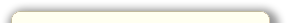

Some Title



