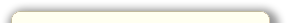Requirements:
Hardware Requirements:
- This course must be taken on a PC. Macs are not compatible.
Software Requirements:
- PC: Windows 8 or later.
- Browser: The latest version of Google Chrome or Mozilla Firefox are preferred. Microsoft Edge is also compatible.
- When the class starts, you'll receive instructions for downloading and installing a working copy of Keyboarding Pro 5. Please do not purchase or download the software from another source.
- Adobe Acrobat Reader.
- Software must be installed and fully operational before the course begins.
Other:
- Email capabilities and access to a personal email account.
Instructional Material Requirements:
The instructional materials required for this course are included in enrollment and will be available online.
Learn how to touch-type or improve your existing typing skills using Keyboarding Pro 5.
Getting Started with Key Pro 5
Your first lesson guides you step by step as you download, install, and set up Key Pro 5. You will also get acquainted with the program, learning about the home row keys and the reach to the "i" key on the QWERTY keyboard. Are you confused about what home row and QWERTY mean? Don't worry—this lesson explains all of that.
Lowercase Letters, Plus the Reaches to the "e" and the "n"
Now that you're getting comfortable with the home row on the QWERTY keyboard, it's time to introduce you to some new keys. This lesson focuses on proper techniques for lowercase letters. You will also use Key Pro 5 to practice the reaches to the e and the n. Is all this typing causing you aches and pains? You will find out how to reduce fatigue while typing.
The Left Shift, h, t, and Period Reaches
In this lesson, you will learn four new keystrokes: left SHIFT, h, t, and period (.). You will also provide some tips on improving speed and accuracy and introduce you to the Key Pro 5 word processor program.
Learn the r, Right SHIFT, c, and o Reaches
Continue to build your keyboarding vocabulary by learning four new key reaches in this lesson: r, right SHIFT, c, and o. You will also learn about "the Zen of typing," how touch-typing becomes an instinctive and unconscious action.
The w, Comma, b, and p Reaches
Your typing vocabulary continues to expand rapidly with the addition of the reaches to the w, comma, b, and p. Before you know it, you will be typing complete paragraphs. This lesson also covers what you need to know about carpal tunnel syndrome, a serious and painful condition that you can avoid.
The g, Question Mark, x, and u Reaches
Expand your typing vocabulary by mastering four more key reaches: the g, question mark (?), x, and u. Just a few more reaches, and you will know how to type the whole alphabet. In this lesson, you will also learn about the function (FN) key and the numbers lock (NUM LOCK) key, which are on most laptop keyboards.
The q, m, v, and Apostrophe Reaches
This lesson teaches you another four reaches for your typing vocabulary: q, m, v, and apostrophe ('). You will also learn how to save a document with a word processing program.
The z, y, Quotation Mark, and TAB Reaches
It's time to add another four reaches to your typing vocabulary: the z, y, quotation mark ("), and TAB keys. After this lesson, you will know the reaches to all the alphabetic keys. You will also find out how to open, edit, and resave word processing documents.
Alphabetic Key Review, the 1 and 8 Number Reaches, and Timed Writings
Are you ready to improve your skills and learn some new ones? After you review the z, y, x, q, v, quotation mark, and CAPS LOCK keys, you will learn the reaches to the numbers 1 and 8. Then you will take timed writings in the Key Pro 5 word processor.
Number Reaches, Deleting Text, and Alphabetic Key Review
What's the difference between the DELETE key, the BACKSPACE key, and the Cut command? By the end of this lesson, you will understand how and when to use these three editing tools. You will also continue to improve your skills with the alphabetic keys, plus you will learn more number reaches: 5, 0, 2, and 7.
Number and Symbol Reaches, Number Rules, and Key Review
When should you spell out numbers (like this: one, nine, five hundred), and when should you write them as figures (1, 9, 500)? You will also continue to improve your skills with the keys you have already learned, and you will finish the number reaches by mastering 4, 9, 3, and 6. Then you will learn two symbol reaches: the dollar sign ($) and the hyphen (-).
Symbol Reaches and Skill Building
You have already mastered some of the symbols and punctuation marks. In your last lesson together, you will meet the rest of the symbols. You will also work on your accuracy and speed with the Key Pro 5 Skill Building lessons. And you will find out how you can continue to hone your keyboarding skills long after you have finished this course.
Self-Study

 Learn how to touch-type or improve your existing typing skills using Keyboarding Pro 5.
Learn how to touch-type or improve your existing typing skills using Keyboarding Pro 5.